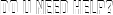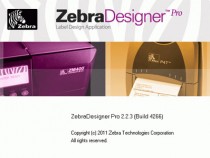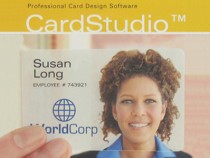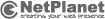// Provide alternate content for browsers that do not support scripting
// or for those that have scripting disabled.
Alternate HTML content should be placed here. This content requires the Adobe Flash Player.
Get Flash