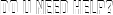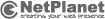|
News
Poll
How do you rate Honeywell Batteries products in terms of quality?
|
|
10 Steps to finding the right mobile device
|
|
(10 Steps to Finding the Right Mobile Device)
|
1. Application & Environment Demands
Can your device survive the inevitable? In a line-of-business environment, you need something that won’t fail in the face of drops, spills, extreme temperatures, or dust and dirt. You should also take into account whether users of the devices will be wearing gloves, if the device will be used in direct sunlight and whether the device needs to be disinfectant ready.
2. Data Capture Requirements
How often will your device need to double as a scanner? Assess whether your application requires scanning only a few bar codes per day or if it’s more scan-intensive. Are speed and accuracy necessary to get the job done? Determine if you will need signature capture and credit card payment capabilities.
3. Power Needs
Will your device be in continuous use all day or even over several shifts? Are your workers always on the move? Will they be unable to access a charging solution for long periods of time? Remember, power management goes beyond having a high-capacity battery that can last a single shift, or even being able to swap out a battery in the middle of a shift.
4. Training and ease of use
Will your workers effectively adopt their new device or will your deployment be prone to workarounds and noncompliance? Operating system familiarity is a big item to consider here, as are the demographics of your workforce and their preference for touch screen or keyed input. However, the ergonomics of the workow and the “ease of use” for the task at hand should have just as much impact on the form factor selected as any perceived “cool” factor. Be sure to consider how the device you choose will help or hinder your workers’ completion of everyday tasks.
5. Security Requirements
What are the risks and implications of a potential security breach stemming from your mobility deployment? While security may have started with a narrow focus around credit cards or personal health information, it now has a much broader scope – any information about your customers and operations is now of value to those with nefarious intent. Securing a mobility deployment is a multi-faceted effort: from MDM selection and conguration; to policy denition, enforcement and training and ultimately, to the capabilities of the device you select.
6. Connectivity Options and Quality
Does your device have the power and features required to maintain connectivity and high-quality application performance? When workers need to be able to access job-related data or back-end systems on the move, robust WAN/WLAN connections and seamless roaming can make all the difference. Take into account whether your workers will require only voice, only data or a combination of the two. Then determine how the scale of the deployment might impact the range required for each. Will your system need to span one building, several buildings, a large industrial space and/or support workers in the field?
7. Manageability, Control and Support
Will your device lighten the load on IT or add to it? The ability to centrally and remotely manage your device fleet is critical for everything from pushing upgrades to troubleshooting. Without the effective use of an MDM application, particularly in the case of a BYOD solution, your employees will either become responsible for nding their own support, or they will rely entirely on your help desk, forcing IT personnel to be familiar with potentially hundreds of models.
8. Support and Repair Services
Is your support plan cost effective? Is it all encompassing? Keeping your device fleet up and running requires a fast turnaround on repairs, replacement options with pre-existing software and setting provisions and exhaustive, no-questions-asked coverage. Start by evaluating how likely you will be to experience device failures and the implications of these failures on your business and your customer service levels. Then nd a support plan that can mitigate these risks.
9. Lifecycle Management
How will the rate of device churn impact your deployment? Constantly replacing devices that have failed and/or upgrading too frequently can result in a eet of mixed generation devices with signicant support complexities and capital outlays. The accessories and chargers for newer models of a device may not be backwards compatible, requiring additional purchases and a loss of equity in prior investments.
10. Total cost of Ownership (TCO)
How much will your mobile device really cost? When you factor in the potential costs of worker downtime, accelerated replacement cycles, additional accessories and the support needed for a successful implementation, it’s clear to see that the true costs of deploying mobility to support your line-of-business applications go far beyond just the device’s initial purchase price.
|