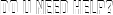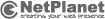|
News
Poll
How do you rate Honeywell Batteries products in terms of quality?
|
|
MSP4: The Comprehensive Mobile Device Management Solution
Get all the information you need to troubleshoot the mobile devices your enterprise owns as well as the personal devices your employees bring to work (BYOD) — without ever touching any of the devices.
The Challenge:
The BYOD movement and its impact on mob ile device management
Until recently, you had complete control over which mobile devices were in the hands of your workers. From fully-featured mobile computers to smart phones, you were in charge of specifying the operating system and the type of device. As a result, you could ensure that the mobile devices you purchased were compatible with your mobile device management (MDM) application, allowing you to maintain centralized control and to effectively minimize the management effort required to put and keep devices in the hands of your workers.
But the world has changed. Mobility is everywhere, embraced by your workers in their home lives as well as their work lives. Many workers want to bring their own devices into the workplace simply because they prefer their devices over those you specify. And while the ‘bring your own device’ (BYOD) movement is only a few years old, it is spreading like a wildfire — more than half of businesses in 2011 were confronted with the many issues that come with a BYOD mobile device environment.
In virtually every industry sector, from retail and healthcare to field service and state and local government, businesses are allowing workers to turn their personal devices into ‘dual-use’ devices they use at home as well as work — from mobile phones to tablets. While there is a substantial upside for the enterprise — the capital investment in mobile devices is reduced — there is also a serious downside. When workers use their own personal iPhones and Android- or Windows
Mobile-based smartphones or tablets for work instead of a corporate specified mobile device, they are accessing sensitive corporate data such as email and line-of-business applications. And since many of those devices utilize consumer-based operating systems that the typical enterprise mobile device management system does not support — such as Apple iOS and Android — how can you manage those devices and keep your corporate data secure?
The solution:
MSP4 A groundbreaking complete management solution for a heterogeneous mobile device pool
MSP4 solves the heterogeneous mobile device management conundrum by providing a single management interface that provides complete control over mobile devices with different operating systems — and their peripherals. Through a powerful single pane of glass, you can deploy, manage and troubleshoot devices, applications and configurations, as well as the peripherals that are attached to those devices MSP4 gives you control, allowing you to centrally manage the personal mobile phones and tablets your employees are bringing into work, as well as the rugged enterprise-class mobile computers you deploy for your workers.
Key BYOD management features
While this fourth generation of Motorola’s mobile device management (MDM) solution continues to offer all the features which have made it one of the most valuable mobile device management solutions available, it now extends management capabilities to many ‘BYOD’ devices. Features have been added to address the specific challenges of BYOD management, including:
• Multiple operating system (OS) support
To date, MSP supported all versions of Windows Mobile plus Windows CE, the standard enterprise mobile operating systems. Now, MSP4 adds support for Android v2.2+, Apple iOS 4 and Apple iOS 5, with additional operating systems planned in the future.
• Self enrollment
One of the most challenging issues with enterprise management of BYODs is the act of registering the device with the MDM software to ready it for remote management. Workers often need to physically bring their device to IT personnel, who must then load the application onto the device. But with MSP4, your workers can quickly and easily enroll their device via an easy-to-use web-based enrollment system, which allows the management software, enterprise settings and enterprise applications to be loaded onto the device over the air. No hands-on time is required from your IT department, dramatically reducing the time and cost associated with initial device preparation.
• Configuration and application management
With MSP4, all devices report all configurations, device settings, applications resident on those devices — and their version. Any deviations from the policies you have set for particular devices are automatically detected and corrected. Now, with virtually no effort, all devices remain compliant, with the proper settings and application versions. And since applications can be loaded complete with dynamic content, such as a unique security certificate or user name and password, they are ready to use instantly, without any user interaction.
• Remote over-the-air (OTA) control
MSP4 gives you complete control of your BYOD and other enterprise mobile devices, all from a central location — no hands on required. Whether you are initially staging or updating device settings and applications, the entire process takes place in the background — users are never disturbed. You control when the device updates are installed — for example, late at night.
In addition, you can also collect and monitor many different device metrics, providing the visibility required into issues that are brewing and allowing you to take proactive steps to prevent costly user and device downtime. And when enterprise mobile device users have an issue, IT can take complete control of the device to identify and resolve device issues — regardless of whether the problem is in the device itself, the applications loaded on the device or the wireless network connection.
• Remote lock and wipe
BYODs present a major security concern — they are utilized at home and at work for both personal and business use, yet sensitive company data may be resident directly on the device or the device may have access to sensitive information in line of business applications on your computer network. If devices are lost or stolen, in accordance with regional privacy statutes, they can be automatically wiped or locked to protect sensitive company data. In the event a missing device is located, it can simply be unlocked to reinstate device access.
Summary:
Robust management of the heterogeneous mobile device pool MSP4 offers the richest set of management tools for the mobile devices in use in your enterprise. Regardless of whether your workers are carrying traditional Zebra mobile computers with the Windows Mobile or CE operating systems, Zebra’s Android-based mobile devices (including tablets) or BYODs based on consumer Android or Apple iOS, Motorola’s MSP lets you manage them all.
MSP4. Mobile management in a heterogeneous device environment made simple.
The BYOD movement is here to stay.
Stay in control with MSP4.
|