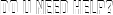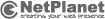Executive SummaryThe mobile workforce is growing despite a challenging economy. From factory to retail aisle … from warehouse to office … from the open road to the customer site … more employees are on the move. Mobile end-user devices – phones, scanners, tablets, handheld mobile computers – empower these workers with the information and interaction they need to transform operations, increase profitability and excel at their jobs anywhere, anytime. According to a 2010 study by J. Gold Associates, “Mobile workers now spend as much as 25-35% of their work day in the field interacting with their portable handheld assistants.”
These devices impact productivity, customer service, and the ability of your business to stay competitive. They also make up a large part of your total investment in mobile information systems. To get the best return on that investment, you have to choose the right equipment. The product with the lowest initial price could actually cost you more in the long run: more than $500/year according to that same consulting study. This paper will help you determine which devices will best serve your immediate needs and long-term goals and yield the best results for your organization’s bottom line.
Consumer and Enterprise: Built for Different Goals
To make sense of the crowded market for mobile devices, where new models are introduced every month, it helps to understand who these products are designed for.
Consumer devices are traditionally targeted to individuals choosing a device for personal use. The initial price is low (sometimes free!) The brand names may be familiar and desirable. They offer the latest features and often a sleek, attractive, lightweight design. They perform everyday tasks: make calls, handle email, access the web. However, their life cycle may be as short as six months, after which the current models become obsolete and shiny new models take their place.
Enterprise-grade devices are designed and built for business use. Typically, they have a higher initial price. In return, they offer more rugged construction and longer life cycles. They may be optimized for job-specific tasks, or to work with certain system platforms and business-critical applications. Often they include advanced security features, data capture and asset management capabilities, and a consistent user interface – issues that aren’t important for consumers but are vital to a business that wants to optimize productivity.
A consumer’s perspective is very different from an IT director buying devices for enterprise-wide deployment to employees with tasks to accomplish. The enterprise must consider how purchase decisions will affect not only immediate costs, but also overall functionality, long-term cost of ownership, life cycle, worker productivity, customer service and product quality.
Today, companies are successfully using both consumer and enterprise-grade devices. Often, consumer devices are personal purchases by employees, and enterprise devices are deployed by the company. The key is to understand that they perform different roles and use them accordingly.
The Voice of Experience: Total cost of Ownership (TCO)If you asked experienced corporate buyers, what advice would they give about selecting mobile user devices? In 2009, consultants interviewed 1100 respondents who worked in companies that have already deployed a first generation of mobile equipment. They asked which criteria will be most important the next time their company buys mobile devices. As the chart shows, buyers will prioritize total cost of ownership and specific product features. Initial price does not appear on the chart because survey respondents have learned (perhaps the hard way) that the TCO of some devices can be surprisingly high.
Prime Value means a Lower TCO for Mobile DevicesShopping for products with the lowest TCO requires an understanding of how equipment fits into the business workflow, affecting not only users but also their managers, support staff, and customers – beyond the initial price tag. Zebra professionals have identified five factors that are strongly predictive of TCO for mobile devices. These factors (you can remember them as PRIME) are vital to consider in the purchase decision.
[P] PLATFORMA range of devices with a common architecture to integrate with your enterprise system platforms … and with features to enhance employee productivity on business-critical tasks
[R] RUGGEDDevices built to survive over the long term in the environments where your people work
[I] INTEGRATED VOICE AND DATATechnology that lets all of your employees communicate effectively on the job across disparate devices
[M] MANAGEMENTA remote management system that facilitates cost-effective deployment, security, and maintenance … and streamlines troubleshooting so devices stay up and running
[E] EXTENDED LIFE CYCLEDevices with planned long-term life cycles that support enterprise-wide deployment over time and provide a solid return on your investment
PRIME features add up to a device that will have a lower total cost of ownership, saving your business money over the long run while enabling employees to do their best work
PLATFORM: Choose the right device for every job
A manager needs a phone with scheduling software to organize her appointments. A warehouse associate needs a scanner optimized to accurately collect and transmit data all day long, and to survive the occasional drop on a hard concrete floor. A grocery clerk needs an inventory device that works inside the walk-in freezer. A nurse needs a handheld device with scanner and camera to capture images, verify patient ID and prescriptions, and reference patient records. A field service rep needs a handheld computer that operates outdoors in all kinds of weather.
Within the same company, employees do different jobs in different environments ... and so they need different tools to maximize their productivity. However, these devices must still be able to work together. You want devices that can talk to each other and integrate seamlessly into your company's IT and communications platforms. Ideally, that means finding a vendor who offers a diverse portfolio of devices built around a common platform architecture. First identify the tasks employees perform most often, and the tasks that are most critical to keeping the business running. Then assess the equipment and systems you currently use, including paper-based systems. Does the portfolio include devices that facilitate those tasks and work with your systems? Are the devices designed to operate and survive in your work environment – be it a carpeted lobby, a busy distribution center, or in the field?
Then compare vendors' product offerings. Does the vendor understand the needs of your industry? Do they offer products that meet or exceed your needs? Can their products readily integrate into your company systems? Is their portfolio broad enough to provide an appropriate product for each of the task workers in your enterprise? And, is there commonality among products to provide for better and easier communication, IT support and management?
RUGGED: Save on Repairs and Replacements
15-20% of consumer devices fail in the 1st year 35% fail after the 2nd year. Consumer-grade wireless devices are built on the assumption that users will replace them every year or two. How does this replacement cycle affect your operating expenses?
The cost of replacing a device is more than just the cost of the device itself: there is also the administrative overhead of requisitioning and purchasing. There are also costs when a device needs to be returned to the service depot or the manufacturer for repair. Not to mention the loss of productivity when an employee reaches for his or her equipment… and it doesn’t work. Then consider the impact not only on the employee’s productivity but also on customer satisfaction.
The work environment is an important factor when evaluating rugged design. A consumer device won’t last long on the factory floor or at the loading dock. A tiny touchscreen isn’t much use to someone wearing heavy work gloves. Even in a comfortable office, employees should be able to count on their equipment, and employers want a long-term return on their investments.
If you want your investment to last more than a year or two, look for enterprise-grade devices that are purpose-built and field tested for a longer life. Look for extended warranties and service plans with comprehensive coverage including repairs or replacements.
INTEGRATED VOICE AND DATA: Allow every employee to communicate using any device
No matter what the job, a well-informed employee works faster, collaborates more effectively, and makes better decisions. Data can be crucial, but so is the human voice. Voice calls facilitate workflow throughout the organization. How often have you seen someone carrying a data device and a phone … and maybe a pager as well? Why should people have to juggle multiple devices to get things done?
Every employee should be able to communicate with other employees, whether they carry a phone, mobile computer, 2-way radio, or other device. If you have legacy voice networks, your new devices should be able to communicate with your existing radios. Look for a vendor who can integrate voice throughout your operations. For example, Zebra offers Total Enterprise Access and Mobility (TEAM) solutions to enable push-to-talk across disparate devices including mobile computers and 2-way radios.
With most consumer devices, your business will pay a commercial wireless carrier for voice traffic. Do not forget to factor in the phone bill when calculating total costs. Also do not assume that Wi-Fi enabled consumer devices will support voice calls over a Wi-Fi network; some can, but others lack the necessary VoIP client software, so be careful to ascertain voice features before you buy.
While enterprise devices may use carrier networks for wide-area connections, they can also leverage your company’s wireless infrastructure. They may enable voice and data to be shared over your WLAN. Often they feature push-to-talk (PTT) capability for communicating among devices on site. Select the right devices, that work within range of your wireless networks, to enable your employees to communicate without adding to WAN costs.
One-to-one … or one-to-many … good communication is becoming ever more important as businesses look to reduce overall costs while improving productivity. Your systems should facilitate communication among people in different departments, with different jobs and devices.
The store manager greets a customer, who asks where to find outdoor furniture, and whether an advertised chair is in stock. Using a mobile computer and VoIP, the manager calls a clerk in the furniture department.
The furniture clerk uses a mobile computer to scan the floor model bar code, checks inventory records at all stores in the region, discovers the chair is in stock at this store, and calls the manager back.
The manager tells the customer the chair’s in stock and walks the customer to the cashier’s desk. Meanwhile, the furniture clerk calls a stock room associate and asks for the product to be brought to the desk. The stock clerk uses 2-way radio to confirm the product has been brought up front, and the sale is completed. The customer’s happy and the store wins a sale.
MANAGEMENT: Control the entire fleet from a single console and greatly reduce administrative costs
Buying a device is only the first step. How will your IT department deploy the equipment? How will you program features, add applications, and install software updates? If the device is stolen, will you be able to securely lock it out of your system to prevent unauthorized access to data? Will your training and support people be able to help users troubleshoot problems quickly?
Now multiply these questions by the number of devices you need. Device management is a major cost for business. Some enterprise vendors offer management software that reduces the administrative burden of managing your mobility solution: deployment, optimization, updates, service and security. Imagine the time and cost savings of maintaining devices without pulling them out of service and bringing them in for manual upgrading and provisioning.
For example, Zebra’s Mobility Services Platform (MSP) allows an IT department to manage an entire fleet of devices from a single console, Admin staff can remotely update the software resident on one, some or all devices.
They gain a bird’s eye view of every device in the field: on/off status, battery power, memory usage, currentlyenabled applications, operating system version, and more. They can lock out devices that are missing, perhaps lost or stolen. Help desk staff can diagnose and resolve issues without requiring users to bring their devices in for service. It all helps to reduce downtime and ensure that devices are used to best effect while employees remain productive.
Zebra’s MSP supports not only Zebra enterprisegrade devices, but also consumer devices running Windows Mobile, Android and iOS (iPhone) operating systems. This allows you to include consumer devices in your equipment mix and still maintain administrative control.
Factor the vendor’s support services into TCO. Does the vendor have a help desk to answer user questions? Does the vendor repair and troubleshoot devices? If you contract for these services, what will it cost? When users call for assistance, will they get prompt answers from a welltrained service tech?
EXTENDED LIFE CYCLE: Count on continued support
The life cycle of a consumer device can be as short as seven months before it is replaced with a new model. Some companies have had equipment go obsolete before finishing their initial rollout. What happens if your chosen device becomes unavailable? No spare parts or replacements may be manufactured. If you hire new employees, you’ll have to buy them a different model. Backward compatibility for apps and accessories is not a priority in the consumer market, so your IT department would be managing a mix of devices and applications and operating systems, all with different capabilities.
Investigate the vendor’s support programs. What’s covered under the warranty, and for how long? If a user breaks the screen is it covered? Can it be repaired? Many consumer devices are not built to be repaired, but to be replaced. If used in an enterprise environment, how many times will you have to replace a consumer device and are those replacements covered in the service plan? In addition to the cost of replacement, what about the lost productivity cost associated with that device being out of commission? Carefully review whether the initially lower-priced consumer device actually costs more in the long term.
Enterprise devices – like mobile computers, WLAN devices, scanners, and RFID readers – are designed to have longer life cycles. Enterprise vendors recognize that business devices are a long-term investment, and businesses need a good return on their investments. Look at the warranty and extended warranty periods and look for a manufacturer’s commitment to continue supporting products. Enabling enterprises to maximize their investment through a longer supported life cycle contributes to a lower total cost of ownership.
Motorola enterprise devices offer a minimum 3-year manufacturing life cycle, after which additional three-year support and service is available. This gives you at least a six-year life cycle beyond rollout to realize positive returns on your investment.
Put it all together: TCO and Revenue Enhancement
Platform, Rugged, Integrated Voice and Data, Management, Extended Life Cycle. These five PRIME criteria are a starting point for assessing the financial return on a planned purchase. The more devices you buy, the more you stand to gain from a lower TCO. The consulting firm J. Gold Associates conducted a study in 2010. Analyzing the TCO of consumer and durable enterprise-grade mobile devices, the study found that:
- $1818.80 = Average three-year TCO of a consumer-grade device
- $1294.07 = Average three-year TCO of an enterprise-grade device
- $524.73 = Average savings per device (enough to cover the premium price of the enterprise device)
Thus, in a company with 500 users, the total savings over three years would be more than $262,000.
The same study also concluded that, if enterprise devices enabled a 2% productivity improvement, then companies could expect to generate an additional $3,000 per user per year … or $9,000 over the expected three-year life of each device.
The 2009 VDC study, referenced earlier in this paper, found that consumer devices can have a 50% higher TCO over a five-year period. The high annual failure rate of consumer equipment was a significant cost factor. Also, VDC found that effective use of device management solutions – for remote diagnostics, software upgrades, etc. – can reduce the average annual support costs per mobile worker by as much as 85%.
The Bottom Line for your Business Enterprise
As you can see, a device that fits in the palm of your hand can have a huge business impact depending on the choices you make.
Under typical conditions, an enterprise-grade device can save hundreds of dollars over just three years compared to the TCO of a consumer-grade device. The enterprise device also has revenue-generating potential from enhancing productivity. Devices optimized for tasks like reading bar codes, capturing images, enabling access to business applications, and WAN and WLAN communications also boost accuracy and efficiency on the job.
Perhaps the most important difference is hardest to quantify: the impact on your company’s ability to compete. Ask yourself if your competitors could be making a smarter equipment choice. The best value for your mobile organization is the device that enables your people to do their best work, with optimal productivity now and into the future.